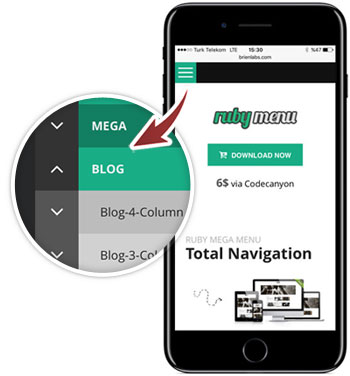- Home
- Classic
- Mega
Normal List
List with Icons
List with Images + Desc
 Menu Item #1Lorem ipsum dolor sit
Menu Item #1Lorem ipsum dolor sit Menu Item #2Lorem ipsum dolor sit
Menu Item #2Lorem ipsum dolor sit Menu Item #3Lorem ipsum dolor sit
Menu Item #3Lorem ipsum dolor sit
- Blog
- Blog-4-Column
 Vacation Proved To Increase Productivity
The primary research for the study was based on an online survey that was...
Vacation Proved To Increase Productivity
The primary research for the study was based on an online survey that was...
 Stereotype Idioms By The Smokers
If you have ever said some of below idioms you are for sure a smoking...
Stereotype Idioms By The Smokers
If you have ever said some of below idioms you are for sure a smoking...
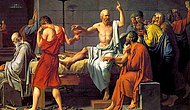 10 Facts About The Philosophers
When we think “philosopher,” a certain image comes to mind—most often a wise...
10 Facts About The Philosophers
When we think “philosopher,” a certain image comes to mind—most often a wise...
 In 2016, 10 People Died While Taking Selfie
This is a list of serious injuries and deaths in which the victim or a member of...
In 2016, 10 People Died While Taking Selfie
This is a list of serious injuries and deaths in which the victim or a member of...
- Blog-3-Column
- Blog-2-Column
- Blog-Article-List
POPULAR THREADS
- Blog-4-Column
- Shop
- Right
- @rubymenu
- /rubymenu